|
About Apex Launcher
1) apex launcher is a free launcher for android. it allows lot of customization to customize our android device. 2) So the reason why iam discussing about the apex launcher because with this app you can actually hide apps for free without rooting your android 3) with this launcher you can make your android look different from others in terms of customization. Features: • you can get Customizable homescreen grid size and up to 9 homescreens • you can add Scrollable dock with up to 7 icons per page and up to 5 pages • you can get Infinite & elastic scrolling like homescreen, drawer and dock • you can use Fancy transition effects (tablet, cube, etc.) • you can Hide elements as you want like (persistent search bar, status bar, or even the dock) • you can get Customizable icons and labels for shortcuts and folders • you can Choose different folder preview styles and background • there are Multiple drawer styles like (transparent/opaque, horizontal/vertical, paginated/continuous) • you will be able to Drawer apps sorting like title, install date, mostly used • you can Hide apps from the drawer • you can Lock your desktop to prevent accidental changes • you can Enjoy homescreen gestures like pinch, swipe up/down, double tap • you can get Advanced theme engine like icon packs, skins, etc. • you can Backup/restore settings and data •you can Optimized for both phones and tablets • you can get Lots of other customization options! Steps To Hide Your Android Apps without Root access on your android 1) Alright so at first head over to the playstore and install Apexlauncher which is free on playstore After installing apex launcher go to settings next select home which is under personal menu and now just select apex launcher as your default launcher 2) next select apex setting which will be on the home screen so now in apex setting select drawer settings and select hidden apps here you can find the apps which are installed in your android so here you have to simply select the which you wanna hide for example in my case i gonna hide adsense and alexa once selection is done click on save and you are done So now you can’t find adsense and alexa in my app drawer because they are hidden if in case you wanna unhide then just go back and uncheck the boxes of the apps which are hidden by you So that’s how you can hide your apps on your android device Video Source >>> TechnoProtocol
0 Comments
Leave a Reply. |
rahul
Hello ! my name is rahul i love blogging and sharing my knowledge with other's, so thats the reason i have created thios blog, i hope you like my content ArchivesCategories |
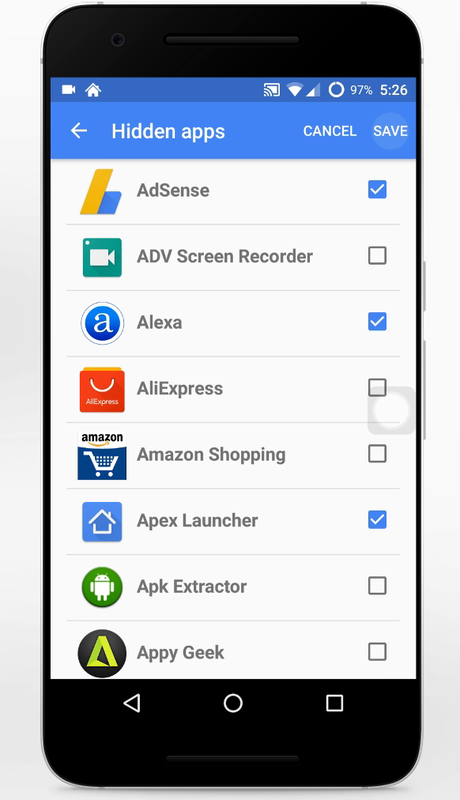
 RSS Feed
RSS Feed
